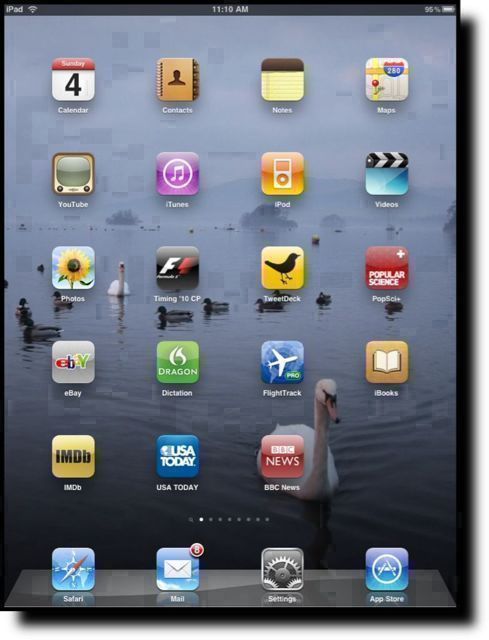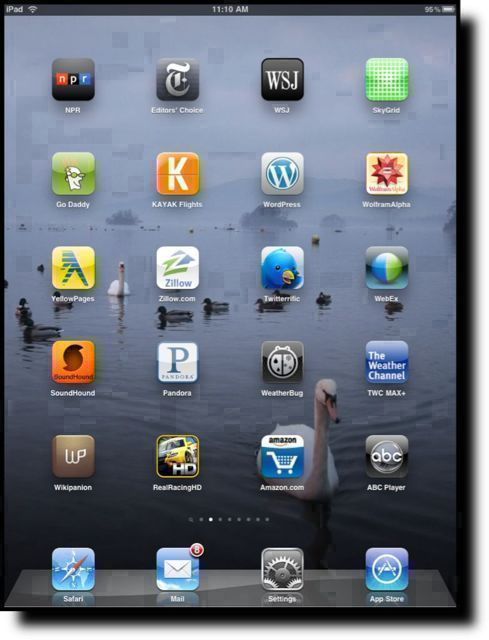Harold Jarche (@hjarche) recently wrote a blog post that contains a number of items I profoundly disagree with, so much so that it’s time for a new blog post from me. I actually agree with many of his conclusions; unfortunately the road Harold takes to get there is filled with potholes.
Starting from the top, those potholes are:
- 80% of learning on the job is informal;
- individual learning in organizations is irrelevant;
- learner-centric learning objectives are not justifiable
I’ll take items two and three first, because the 80:20 ‘pothole’ is more of a bottomless pit and I’ll devote the bulk of this post to it.
Let’s start with: “individual learning in organizations is irrelevant”, the argument being that work is done by teams and networks, therefore the individual is less/not important. Whilst I absolutely support the implication in Harold’s post that context crucial and that none of us exist in a vacuum, I am reminded of one of my favourite quotes (if only I could remember who said it!) “Without people, companies are just depreciating assets”. Organizations don’t learn (sorry Mr. Senge). Teams don’t learn. Networks don’t learn. People learn. People can learn to perform (better) in organizational, network or team contexts; they can even learn in teams, but organizations and teams don’t learn. (we could go off and discuss whether processes and/or culture count as organizational memory, but in both cases they are either created or instantiated by people. Individual learning is it. But context is crucial.
Next one: “learner-centric learning objectives are not justifiable”. Harold argues that learning objectives should be crafted as “the organization will be able to …”, not “the learner will be able to …”. Again, organizations don’t do things. People do. The role of the corporate learning organization is to develop human capability to execute business strategy. A key skill of the members of the training team is therefore to work with business leaders to translate company goals and strategies into objectives that can be achieved via learning. The goal of a learning program should be to “enable [employees/partners/customers…] to achieve [company objective]. Learning objectives should support the program goal.
Finally, let’s talk about the 80% thing (alternatively stated as the 70:20:10 rule – 70% of learning is informal/experiential, 20% comes from mentoring/feedback, and only 10% comes from formal learning). The implication that often follows references to 70:20:10 is that we are wasting resources on formal training, and that social collaboration/informal learning is some sort of nirvana.
I really don’t want to target Harold for this one. He’s simply repeating what many others have said before him. The 70:20:10 mantra has reached almost hysterical levels in corporate learning circles.
But all is not what it seems.
I recently had the privilege to spend a few days at the Wharton Business School at the University of Pennsylvania with a number of academics and a hundred or so senior corporate learning folks like me. We were attending the 2010 Global Leadership Congress organized by the Corporate University Exchange. (Great event, by the way. Thanks Alan and team!) Both prior to and during the event I spent time with Dr Doug Lynch. Doug opened my eyes about a few things, but most notably about 70:20:10.
Doug asked a couple of simple questions: (a) is 70:20:10 true, and (b) if so how do we know? Everyone in the learning space seems to assume (a) is true, but we all get a bit vague about (b). The answer to (b) is almost always “because I read it in ____ (insert your favourite training magazine title here)”. Doug therefore set his post-grad students a simple challenge: find the source of the 70:20:10 concept. The results are at best worrying and at worst frightening. The following is taken from information presented by Doug at the event):
- If you google “70:20:10” you get 2.25m hits. That’s right, 2.25m. Hits are split between the education model, and the business resource management model of the same name
- “Informal learning” gets you 402,000 hits, as of the time of writing this post.
- 70:20:10 was the subject of the 2009 ASTD study, “Tapping the Potential of Informal Learning” (exec summary PDF here)
- There is even a Wikipedia article
- Informal learning has been covered in just about every training publication and in the mainstream media, including the Harvard Business Review
The problem is that almost no-one, including the Wikipedia article and HRB cites the original research for 70:20:10 applied to education.
So what does the research have to say on 70:20:10?
- If you step away from the mainstream, you get 46,800 hits with in Google Scholar
- If you drill down to what might be called ‘authoritative sources’, things get a little narrower. There are a grand total of 46 EBSCO (Peer reviewed) Articles
- If you examine the peer reviewed articles, there is not one single empirical study that validates 70:20:10
That’s right. Not one. (I hope someone out there can prove me – or rather Doug – wrong on this one)
70:20:10 was never researched; it was conceptualized by Tough in 1968 and put forward as a hypothesis.
Think about it. All of that wild hysteria that has built up around social learning and collaboration? All that time and dollars/pounds/euros you are spending on collaboration systems? Built on a house of cards. Er. Um. Time for a headache pill.
Please don’t get me wrong. I’m as big a supporter of collaborative and experiential learning and the use of social media and web 2.0 tools and techniques for learning as the next person, if not more so.
My engineering background would just like things to be on a bit firmer footing. Any Academics out there up for a challenge?
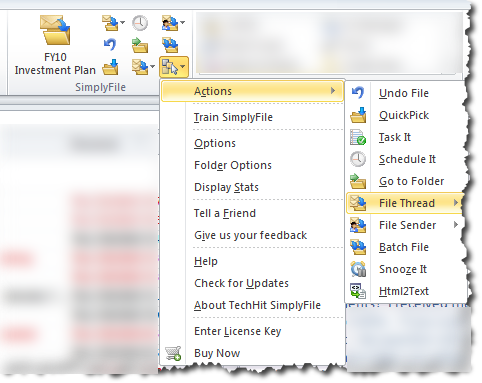 Like many business people I use Microsoft Outlook. In fact I’ve been using Outlook for a very long time – since before Outlook was Outlook and it was just called Microsoft Mail. I’m also a bit of a hoarder. As a consequence, I now have well over 80,000 emails. I know, sad isn’t it?
Like many business people I use Microsoft Outlook. In fact I’ve been using Outlook for a very long time – since before Outlook was Outlook and it was just called Microsoft Mail. I’m also a bit of a hoarder. As a consequence, I now have well over 80,000 emails. I know, sad isn’t it?